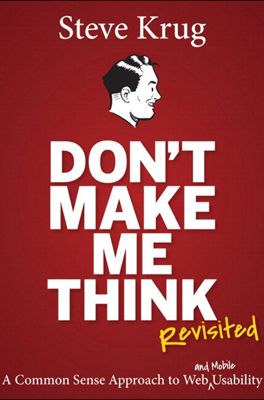Mobile: It’s Not Just a City in Alabama Anymore
The Significance and Challenges of Mobile Usability
Mobile devices have transformed interactions with web content, particularly after the notable innovation through smartphones like the iPhone. These gadgets have become essential for various daily activities such as photography, navigation, and communication, especially in emerging markets where smartphones often represent the only computer a person might own.
Usability Principles in Mobile Design
Although the foundational usability principles apply to both desktop and mobile designs, the mobile environment presents unique challenges that necessitate careful consideration. Designers must navigate the constraints of smaller screens by making tough choices about what features to include or exclude.
- Prioritization becomes paramount, with essential functions needing to be readily accessible, while less critical features should remain reachable but not at the forefront.
Mobile First: Strategy and Misinterpretations
The Mobile First approach advocates for designing for mobile initially based on the most critical functionalities for the users and then scaling up for desktop versions. However, this has been misinterpreted by some to mean only including mobile-specific actions, ignoring that users expect comprehensive functionality even when mobile.
Challenges of the Small Screen
The smaller screen space forces a reevaluation of content and interface elements, pushing for a design that accommodates necessity without sacrificing usability. Scalable or responsive design is emphasized but comes with its own set of complexities and workload, highlighting the importance of versatile designs that cater effectively across different devices.
Visibility of System Status and User Control
Affordances—visual cues on an interface that suggest their function—are crucial in mobile design. The shift towards flat design poses risks by potentially stripping useful visual distinctions that aid usability. Moreover, mobile design must do without hover effects, a staple in desktop interfaces, complicating the display of interactive elements like dropdown menus or tooltips.
Performance and Accessibility
Speed is critical in mobile usability, with slow performance leading to dissatisfaction and disuse. Designs should ensure that all content, especially critical functions, are optimized for varying network conditions typical of mobile use. Additionally, giving users the choice between a full website view and a mobile-optimized view respects user preferences for information access.
Unique Aspects of Mobile App Usability
Beyond basic functionality, mobile apps must also be delightful and engaging, enhancing the user experience to stand out in a competitive market. However, this should not come at the expense of fundamental usability. Apps need to be learnable and memorable, with intuitive use and easy re-engagement even after periods of non-use.
These principles demand rigorous usability testing, geared specifically towards the intricacies of mobile devices and the varied ways users interact with them. This testing should focus on real-world usage scenarios reflective of how people use mobile devices in their daily lives.
Concluding Thoughts on Mobile Usiana
As mobile continues to be a primary platform for digital interactions, it is imperative that designers maintain a strong focus on usability. Innovations will continue to evolve the landscape, demanding adaptable and forward-thinking design strategies that prioritize user needs and usability standards.