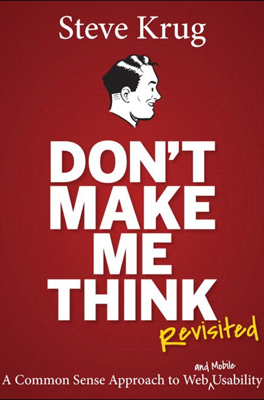Street Signs and Breadcrumbs
Designing Effective Web Navigation
Navigating a website should be effortless, with clear signs and guides similar to finding your way around physical spaces like malls or department stores. In both contexts, signs guide us to where we want to go, whether browsing aisles for chainsaws or clicking through website sections.
Key Navigation Concepts for Websites:
Initial User Decisions:
- Ask or Browse: Upon entering a site, just as in a store, users decide whether to seek help directly (akin to asking a store employee) or begin browsing via visible categories.
Hierarchy Structure:
- Just like physical stores use signs to guide you, websites use menus and links. Users should be able to navigate through hierarchies—main sections, subsections to find their desired item or information.
The Uniqueness of Web Navigation:
Web navigation lacks the physical cues we rely on in natural environments, such as:
No Sense of Scale: Web users generally don't perceive the size or full scale of a website, making it hard to know if they’ve seen all that might interest them.
No Sense of Direction and Location: Unlike physical spaces where movement enhances location awareness, web navigation must rely on logical hierarchies and clear path indications without physical movement.
Overlooked Functions of Navigation:
Educational Role: Good navigation instructs users on how the site works, guiding them from entry to exit without explicit instructions.
Confidence Building: Clear, consistent navigation assures users of the site creators' competency, impacting their decision to return.
Web Navigation Standards:
Persistence and Consistency: Persistent (or global) navigation appears on every page, lending a sense of stability and familiar orientation across the site.
Identifying Core Elements: These include:
- Site ID/Logo: Acts like a constant reminder of the location, much like a store’s sign.
- Sections and Utilities: Main navigation links, secondary utilities like search or shopping carts, which must stand out yet not confuse or overwhelm users.
- Home Button and Search: Essential for easy home access and efficient site-wide searching.
Hierarchical Clarity: Ensuring that primary, secondary, and even tertiary navigation layers are clear and intuitive is key, even though this becomes challenging with deeper site structures.
Aids to Navigation:
Breadcrumbs and ‘You Are Here’ Indicators: These tools help users understand their current location within the site hierarchy and navigate back easily.
Tabs: Offering a strong visual cue and easy access, tabs work effectively in web navigation by clearly segmenting different areas of content, replicating the utility of physical tabs in files or books.
The Trunk Test: A quick usability test making sure users can determine their location, identity of the site, available sections, and navigation options without detailed scrutiny, ensuring the design's effectiveness at first glance.
By integrating these principles, web designers can create an intuitive, user-friendly browsing experience that parallels the ease and familiarity of navigating well-organized physical spaces.